Board attachment quota has been reached
-
whatsername_
Re: Board attachment quota has been reached
Believe me, I'm so sick of using fucking tinypic.
I mostly browse on my phone and it sucks, so I just don't post pictures.
Is anyone out there????
I mostly browse on my phone and it sucks, so I just don't post pictures.
Is anyone out there????
-
blackbetty
- Guru Gossiper

- Posts: 6827
- Joined: Sun Nov 25, 2012 3:46 am
- Has thanked: 0
- Been thanked: 1 time
Re: Board attachment quota has been reached
It took me freaking ages to post the last pics I posted with tinypic. So damn frustrating.
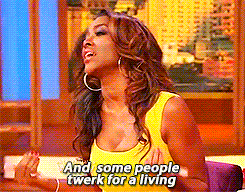
#FreeBen
-
truffles92
- Informer

- Posts: 405
- Joined: Sun Sep 30, 2012 5:36 am
- Has thanked: 0
- Been thanked: 0
Re: Board attachment quota has been reached
If running all the websites is proving to be too much of an issue for LuLu/Morgan, maybe they need to appoint more people to deal with the issues. 5 months and no response, not even an "I'm sorry, everything is really busy right now, we'll get to it when we can." Is bloody ridiculous. Can we get some acknowledgement over here??
No worries though, I'm sure they will step in soon and tell us what ungrateful twats we are.
No worries though, I'm sure they will step in soon and tell us what ungrateful twats we are.
Truffles92: Portraying my own context since 2012
-
blackbetty
- Guru Gossiper

- Posts: 6827
- Joined: Sun Nov 25, 2012 3:46 am
- Has thanked: 0
- Been thanked: 1 time
Re: Board attachment quota has been reached
They can go right ahead. People have Pm'd for this. I would PM Again but with them starting up the new site plus the fact that it's already been months anyway, I don't think it will speed anything up plus I just messaged Morgan a couple days ago already and haven't heard anything. I'm not gonna be that bitch that PMs every day.
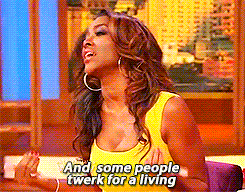
#FreeBen
-
blackbetty
- Guru Gossiper

- Posts: 6827
- Joined: Sun Nov 25, 2012 3:46 am
- Has thanked: 0
- Been thanked: 1 time
-
thegooseiscooked
Re: Board attachment quota has been reached
I have a solution but I don't think you'll like it. I just don't post pics.
-
blackbetty
- Guru Gossiper

- Posts: 6827
- Joined: Sun Nov 25, 2012 3:46 am
- Has thanked: 0
- Been thanked: 1 time
Re: Board attachment quota has been reached
I usually don't cause it's annoying to do it. Just hoping theres a fix
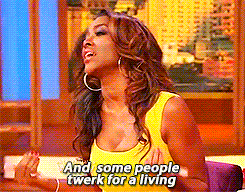
#FreeBen
-
TaylorKnows
Re: Board attachment quota has been reached
It is annoying. I don't post a ton of pics but sometimes I want to. I also think it's a little rude that this has been ignored for so long.
-
whatsername_
Re: Board attachment quota has been reached
You guys should check out a thread on GG where Morgan was a complete asshole to me and other people. That's why we never get noticed.
-
TaylorKnows
Re: Board attachment quota has been reached
I hate that everytime anyone complains about anything we're being ungrateful. You opened a site for people to bitch and gossip about YouTubers. You don't think that they'll have complaints? Even a "Sorry, we're busy at the moment, we'll get back to you!" would've been better than just flat out ignoring it.
Remember when LuLu threatened to shut down the site when we were complaining about the new site.
Now I'm sure that bad things are being said, they'll magically appear.
Remember when LuLu threatened to shut down the site when we were complaining about the new site.
Now I'm sure that bad things are being said, they'll magically appear.
-
truffles92
- Informer

- Posts: 405
- Joined: Sun Sep 30, 2012 5:36 am
- Has thanked: 0
- Been thanked: 0
Re: Board attachment quota has been reached
What thread was that in??whatsername_ wrote:You guys should check out a thread on GG where Morgan was a complete asshole to me and other people. That's why we never get noticed.
Truffles92: Portraying my own context since 2012
-
whatsername_
Re: Board attachment quota has been reached
An error thread, it should be under the complaints. My thread I made was also under complaints about blatantly rude admins. I was sick of the shit, loltruffles92 wrote:What thread was that in??whatsername_ wrote:You guys should check out a thread on GG where Morgan was a complete asshole to me and other people. That's why we never get noticed.
-
blackbetty
- Guru Gossiper

- Posts: 6827
- Joined: Sun Nov 25, 2012 3:46 am
- Has thanked: 0
- Been thanked: 1 time
Re: Board attachment quota has been reached
Idk I think I'm pretty easy to deal with, I've been super nice but jeez I'm running out of nice. Even "we'll get to it" would be nice.
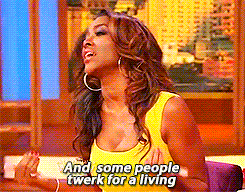
#FreeBen
-
blackbetty
- Guru Gossiper

- Posts: 6827
- Joined: Sun Nov 25, 2012 3:46 am
- Has thanked: 0
- Been thanked: 1 time
-
whatsername_
Re: Board attachment quota has been reached
He's still ignoring people on GG too. This entire thing is laughable.
-
FLOSSY77
Re: Board attachment quota has been reached
Just came from GG.
1. Really pisses me off they got the thanks feature fixed for only them, no more redirect.
2. Never asked before but why do thanks and posts not carry over? I use to post on other crap on GG.
1. Really pisses me off they got the thanks feature fixed for only them, no more redirect.
2. Never asked before but why do thanks and posts not carry over? I use to post on other crap on GG.
Re: Board attachment quota has been reached
Did anyone else see GG is on fb now shows mr. Morgan too.
- GetYouTubesTied
- True Gossiper

- Posts: 1162
- Joined: Fri Feb 15, 2013 6:10 pm
- Location: NYC
- Has thanked: 0
- Been thanked: 0
-
thegooseiscooked
Re: Board attachment quota has been reached
No, no, no....I don't want thanks to carry over. I'm thumping ORN now.
-
AnonymousSource
- Extreme Gossiper

- Posts: 1649
- Joined: Wed Oct 03, 2012 2:31 pm
- Has thanked: 0
- Been thanked: 0
Re: Board attachment quota has been reached
Hey ladies. I know you guys are really frustrated with not being able to post pictures. I post tons of pictures myself (and do it mostly on my phone) and so I thought I would share how I do it... even though most of you are complaining that you hate tinypic. I find it really effective.
Step zero: Figure out how to screenshot with your phone if you're using your phone. A simple Google search will suffice: How do I take a screenshot with my x phone?

Step one: Just click (or tap, if you're on your smart phone) on 'browse' and select the desired picture/screenshot that you would like to upload. Note* If you're on a phone, you might have to go through Documents->Gallery->Whatever album your picture was placed in.

Step two: This is important! Resize the photo/screenshot to Website/Email before you upload it! Otherwise the file will be too big and you won't be able to upload it to the forums!

Step three: Upload the photo (and maybe go through a captcha.. annoying, but sometimes necessary if you upload a shit ton of photos)

Step four: Copy the IMG Code for Forums & Message Boards and paste it directly into the comments on YTMD.
Now that we all know how, omg look at how long Philip Defranco's baby's hair is! He's FABULOUS!

Step zero: Figure out how to screenshot with your phone if you're using your phone. A simple Google search will suffice: How do I take a screenshot with my x phone?

Step one: Just click (or tap, if you're on your smart phone) on 'browse' and select the desired picture/screenshot that you would like to upload. Note* If you're on a phone, you might have to go through Documents->Gallery->Whatever album your picture was placed in.

Step two: This is important! Resize the photo/screenshot to Website/Email before you upload it! Otherwise the file will be too big and you won't be able to upload it to the forums!

Step three: Upload the photo (and maybe go through a captcha.. annoying, but sometimes necessary if you upload a shit ton of photos)

Step four: Copy the IMG Code for Forums & Message Boards and paste it directly into the comments on YTMD.
Now that we all know how, omg look at how long Philip Defranco's baby's hair is! He's FABULOUS!


